Modding
Now open UndertaleModTool and click the file button on the right top corner of the window, click open, and navigate to your data.win file and open it.
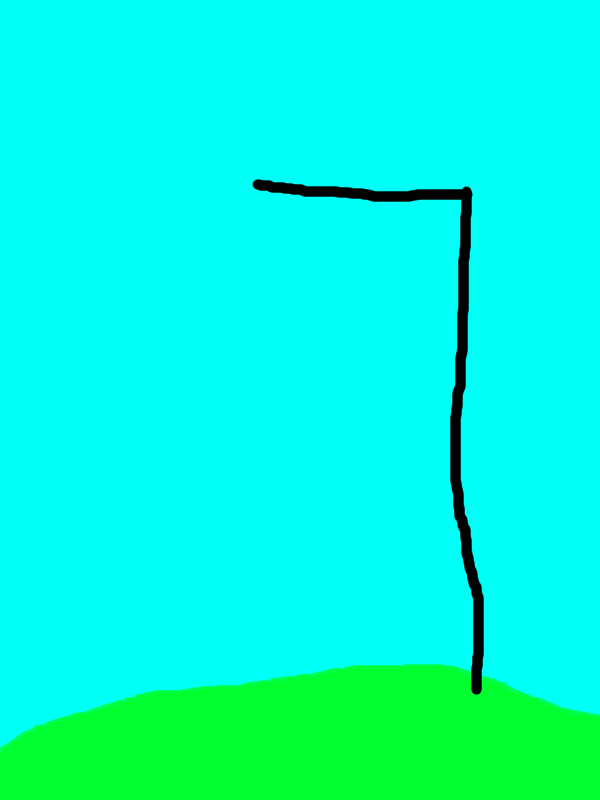
Now here comes the modding. First we edit strings the easiest to edit, then textures and music, that are just fun to edit and easy and then... atlast doing some actual modding by editing code.
Strings
As I said this is easy.
Search up any string on the search bar at top. Then open the strings tab on the menu on your left and open strings.

Double click on the string you want to edit and change the value.
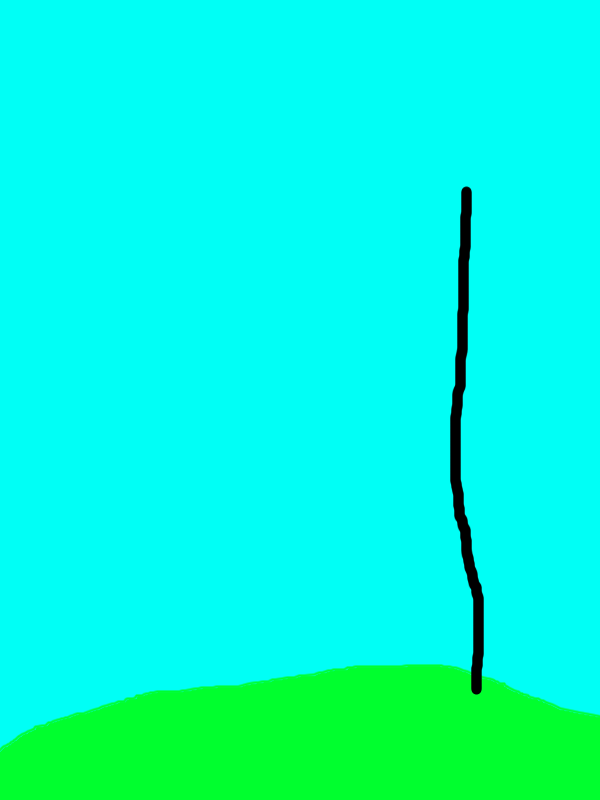
That is sometimes so easy I wonder if something is wrong!
Textures and music
Open the Embeded textures tab.
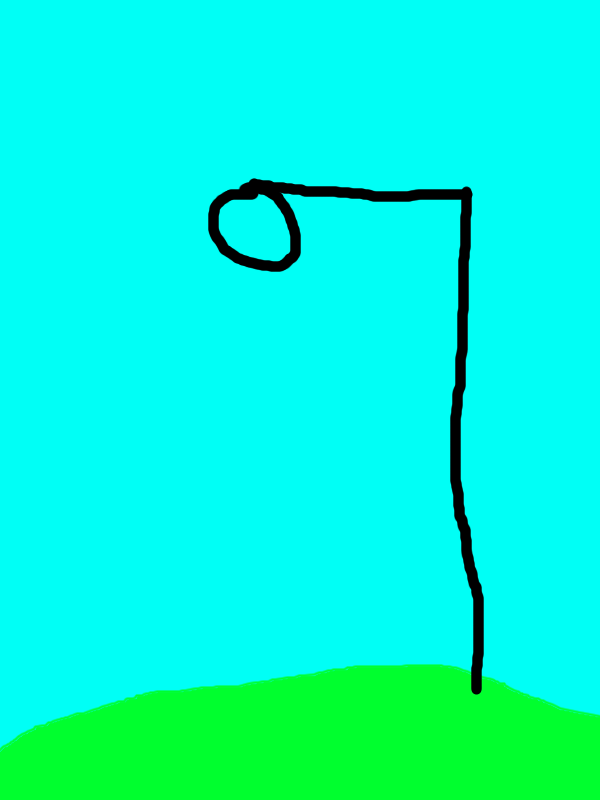
Open each file and export them to your pc to edit them.

Edit the textures as you wish and import them back to the right spots.
Now, Music. I have not personally tried to change music
but I think this is the right way.
Open each of the audios and export them,
edit as you wish,
and import back.
(no extra notes because it works the same as textures)